Einstein for Developers is Available Now(Beta)
- Amol Wagh

- Sep 12, 2023
- 1 min read
Einstein for Developers is Available now in salesforce in beta version, here in this blog I am going to show you step by step how to use it to generate code in vs code
Step 1: Enable Einstein for Developers in salesforce org
Setup> Einstein for Developers

Accept Product Terms.

with this you have enabled Einstein for Developers in your org.
Step 2: Install Extension in VS code, make sure salesforce extension pack is installed in vs code.

Step 3: Create Project and Authorize your org to generate code by using Einstein Sidebar.

Step 4: you can also generate code on particular line in apex class.
Open apex class> click on line no where you wanted to generate code> From command palette run Einstein: Generate code.

Once Code get Generated you will get option to Accept, try Again and Clear.
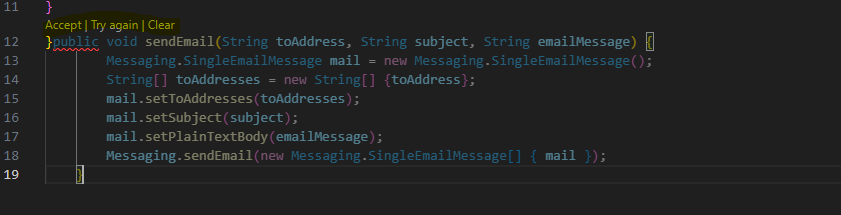
Conclusion: Einstein for Developers has made developer life more easy, but while using Einstein for Developers make sure you are double checking logic created by Einstein as this is still in initial phase.







Comments